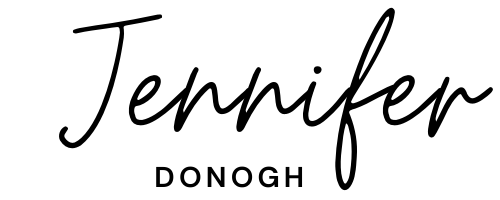How I Plan 2024 with Index Cards (Functional Planner) – Sidetracked Home Executives & 12 Week Year
In this video I will show you how to organize your life in 2024 using an index card system, inspired by Sidetracked Home Executives and the 12 Week Year.
I love chatting about index cards and learning how others use them as well. For almost eight years I have used the traditional S.H.E. system in managing my home. Today I use my card deck as an index card planner, for meal planning, organizing contacts, keeping track of storage, project planning, and goal setting – I am also using them for plotting a novel!
My Etsy shop, Time & Tide Plans features the card deck used in the video as a digital download. You download the pages that you’d like to use, print, cut, and organize the cards. There is also an option to edit using Canva if you’re interested in customizing your card deck!
The two products pertaining to this video you can start with are either the Just Get Started Card Deck, that included pre-made home management cards OR the Just Date Dividers with the Blank Space Cards that helps you DIY today. Don’t forget the FREE Planner Card downloads in either 4×6 or 3×5.
Of course you can always use your typical index cards and DIY as well!
To begin, make sure you have your calendar with holidays, anniversaries, birthdays, important school days, etc. already recorded for reference. I use a Google Calendar. This index card system is a great planner replacement and I know some people keep their appointments within their card deck, but I still feel more comfortable using a digital appointment book.
Using a paper planner – especially a planner where you set it up once, then shuffle instead of crossing off has helped my overall feeling of overwhelm in life. It’s tactile, which gives me a sense of comfort in feeling my plans. Finally, having each action on it’s own index card forces me to focus on one action at a time instead of seeing a long list of things I need to be doing.
This system has been used for almost three decades through the Sidetracked Home Executives! A big theme in their book is the feeling of peace they achieve knowing they can handle anything life throws at them by being on top of their home.
When you feel at ease in your home you can focus on other pursuits. Incorporating Planner Cards into my card deck has been so much fun this year. I’m currently on Week 9 of my 12 Week Year. Adding lead action cards and my lag dividers has been really helpful. They have been just as effective at keeping me focused as cards telling me when to clean my oven.
Now that you have your holidays and dates you have already committed to in 2024 along with your card deck supplies, it’s time to give your values, priorities, and goals some recognition. Spend some time visualizing what you want your life to look like. Passion Planner has an awesome, free exercise to get you started with this: Passion Roadmap. While you’re at it, pick a Game Changer, or goal, you’d like to focus on for your first 12 week year and hold on to that for when we get to setting up your Planner Cards.

Your first cards you’ll make for yourself are a Vision Board Card and an Affirmation Card. Affirm what you want to grow and have a visual cue to begin your day. This helps set you on the right path. Then, create your Weekly Rhythm and Dinner Plan cards. You’ll use these as the foundation for your weekly plans.
Then, it’s time to get into your Action cards for moving from feeling like a mess, to having it together. Setup your Daily and Every Other Day Cards. The color code for these cards are yellow, if you’re using the traditional S.H.E. system and index cards. In the video I break down the layout of the cards. Listing the frequency, time, heading, description, incorporating a graphic, and color coding all help you in knowing what to do throughout your day.
The timing in the layout can be tricky. Time yourself as you get started doing various activities to have a realistic idea of how long they take you. Make changes to your cards as you go. That way you’ll know if you actually have time for all of the Action cards you’d like to put in your day!
Setup your Weekly and Every Other Week Cards in the same fashion. The traditional color is blue. Items that might go in your Weekly cards are: various bathroom cleaning actions (toilet, shower, floors, sinks, etc.), washing the floors, dusting, washing the bed linens, tidying your coat closet, and organizing backpacks and bags.
Personal Cards are in pink. These cards happen in the frequency of other home related cards, but are meant to “fill your cup” to keep you in the right mindset for being able to serve others. Personal Cards might have the headings: “Dress Your Best,” “Write Your Morning Pages,” Go out for an Artists’s Date,” or “Take a Pilates Class.” Things you love and make you feel your best.
Continue on with your Action cards, creating Monthly, Seasonal, and Annual cards color coded in gray.
Meal Planning has improved in my home since I incorporated Recipe cards. It feels pretty old-school, but I am grateful to be away from my phone in my Galley (kitchen)! Fill out a few of your favorite recipes to place in front of date dividers, or save for later.
We’re getting closer to organizing your Action cards into a plan that shuffles through your 2024!
Setup your Month cards through the end of the year. Decide if you are going to have your mini-calendar for reference, start on a Sunday or Monday. Save some space for notes where you can add holidays, goal tracking, etc. to your Month card. You will use these cards for referencing when the next Monday is for example when you are shuffling Action cards.
Then, setup your Monthly dividers. Get creative with how you use these Monthly dividers! I’ve begun using mine for writing a Monthly Reflection. I’m grateful to be able to have all of this in one place to reference at the end of the year.

Then, setup your Date dividers. My Date dividers are setup to also allow me to record a memory of the day. I was able to do this from September 2022 through September 2023. Recording my moments helped keep me consistent in my Card Deck. Now that the year is over I have a record of how we spent our year. Plus, I was able to put some of the important dates into my Google Calendar as anniversaries. Find out more about how I did that here.
Finally, you will add miscellaneous dividers. Create a divider for Blanks, Meals, and others card categories you might use such as Learn, Goals, Storage, etc.
Now it’s time to organize! Use your Weekly Rhythm card and Month cards for reference. Begin by organizing your Daily cards, placing them in the order you would like your day to flow – an ideal day. Then begin organizing your Weekly cards. Focus on batching like actions together. Place them on days that make sense with your schedule and how you would like to feel throughout that day. For example, if you’re tired on a Wednesday, try not to put all of your cleaning duties on that day.
Continue to organize your monthly tasks, then seasonal and annual. Pay attention to days you have a thicker stack of cards. when placing the less frequent cards.
Look through your upcoming week and consider planning your meals, placing recipe cards on the days you will need them. You might also find a Meal Plan card helpful to reference each day.
Your home management system is ready! You’re done if you would rather not plan and manage a goal. I’ve made a few videos on how I use my Card Deck in different scenarios such as in planning monthly and staying consistent with a morning routine. If you’d like to see how it’s used in real life, check those out at Time & Tide Plans on Youtube.
If you’re interested in focusing on a growth project, continue on. Use the free Planner Card downloads in either the 4×6 or 3×5 size, or create your own. You’ll need 12 dividers, one for each week in the 12 week year. Then approximately 40 blank cards for your actions.
Decide when you will start your “year.” My first 12 week year of 2024 begins January 14th and will go through April 6th. I’ve decided to do three “years” next year to give myself sometime to reset in between.
Did you pick a game changer earlier? Now is the time to use that goal. Create a mind map using the Passion Planner activity you used for the vision of your life. Map out all of the actions you could take that will inch you further to realizing your goal.
Give each of the viable actions their own index card. Using the same layout as the home management system, write out the action heading, description, time you will need, and leave space for notes. In the place of frequency, write the category of the action. Each goal may have a number of categories. My current goal is focused on learning, video, and product actions.
Layout your cards to visualize the order in which you will take action on each. Batch your actions into groups of twelve. The nice thing about cards is that you can shuffle or discard cards as you go.
Now create your weekly scorecards using the Weekly dividers. I describe the layout in the video. Just make sure you have an affirmative statement, a list of the Action cards for the week, and an area for recording the results at the end of the week. I created a few weeks in advance at the start. Then, at six weeks I setup the last half of the “year” all at once.
Place Weekly dividers and Action cards behind the date that the week ends. Organize the Action cards based on when you feel like you would realistically be able to accomplish them. This is can be a challenge. The scorecard will help you refine this as you go.
Now your Card Deck is ready to go! You can reset your Planner Cards at the end of your 12 week year, however, for the most part, your cards should shuffle throughout the year. Grab a bag or a box and keep your card deck accessible and visible so you are more inclined to use it.
Have fun! This is a quirky productivity system that doesn’t take itself too seriously. So, get creative and make a game out of it.