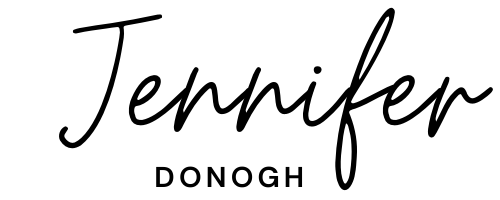Whether you are trying to stay on top of maintaining your home, remodeling, selling a house, or moving and feel overwhelmed at the thought of it, this video is for you.
As a heads up, the Home Renovation and Storage cards I mention here are new digital download products in my Etsy shop. The discount code mentioned in the video has since expired.
In 2021 we remodeled and sold our house during a competitive and busy time in the real estate market, then bought a sailboat to live on. The majority of our things were either given away or put into storage. I used these cards to stay on top of the remodel and moving process.
The cards were important for me when it came to organization, but most helpful when it came to reducing my stress and feelings of overwhelm.
In this video I’m showing you the process and reasoning behind the home renovation cards, and how I used the storage cards for packing away almost everything we own, while still being able to access and know what we have.
Now that I went over why I used them, here is a quick run down on how to use them.
In the Home Renovation Card Deck in my Etsy shop you have:
- 75 prefilled Home Cards with tasks and projects for maintaining your home or selling
- A Canva template link of customizing each of them
- A variety of blank green color coded cards in dot grid, graph paper, lined, and blanks
- To review the cards, on the top left you have the area the task pertains to, which will help in your organizing for example the front yard
- Lower left has a space to designate the owner of the task Owner or who it’s delegated to – so you’re not left doing all the work
- On the right side is dot grid for you to take note of any information or Specific Tasks in a project
- There are also Blanks which I used for shopping lists or instructions I took down from online research
- Anything you’re not focusing on can wait back in front of the Home divider
Like I said earlier, do a check-in with whoever else has ownership in your home, or at least a vested interest.
Then, determine which projects and tasks you will prioritize. Gather notes by adding phone numbers, start to get information on expenses involved, skills you need to aquire, or people to hire, and even break down the task cards into smaller actions.
Now, with an idea of the time needed, the season needed to complete the task, and the level of priority for the task – schedule your home maintenance and renovation projects throughout your year.
Use the Just Date Dividers in my Etsy shop to have just a Home Renovation Card Deck, or incorporate the cards into the Just Get Started Card Deck for your greater home management needs.
Place each card in front of the date divider you would like it completed on, or in front of the month if it’s for further in the future. If you don’t want to think about the project this year, leave it in front of your home divider.
Another big home helper was in the Storage Cards. This system is from Sidetracked Home Executive, and lives in my every day card deck. It logs what I have in storage and where I can find it.
To use your storage cards, you would pull out the storage box labels, picking the right label for the category of items you’re storing. An easy example would be Christmas Decorations. Choosing the X# label, I would write the box number next to the hashtag. Such as X#1. Underneath that I would include a quick summary of what was in the box. The label is taped to the front of the box for easy viewing. Then, create a corresponding card that is kept in your storage divider. There you will list out the items in the box.
Here you can see me use it as we were preparing to move.
Having paper cards keeps me away from the distractions on my phone, helps me stay focused on the task at hand, allows me to easily delegate, gives me something tangible and tactile when planning, and eases any anxiety I might feel about getting it all done or in being behind.
Subscribe for more videos on planning with index cards, walking, and morning pages. And, check out my Etsy page at timeandtideplans.etsy.com – link in the bio.
Thanks!